THIS IS THE 2020-21 ARCHIVE SITE
Selkent App - Matchcard - Entering Result/Sending
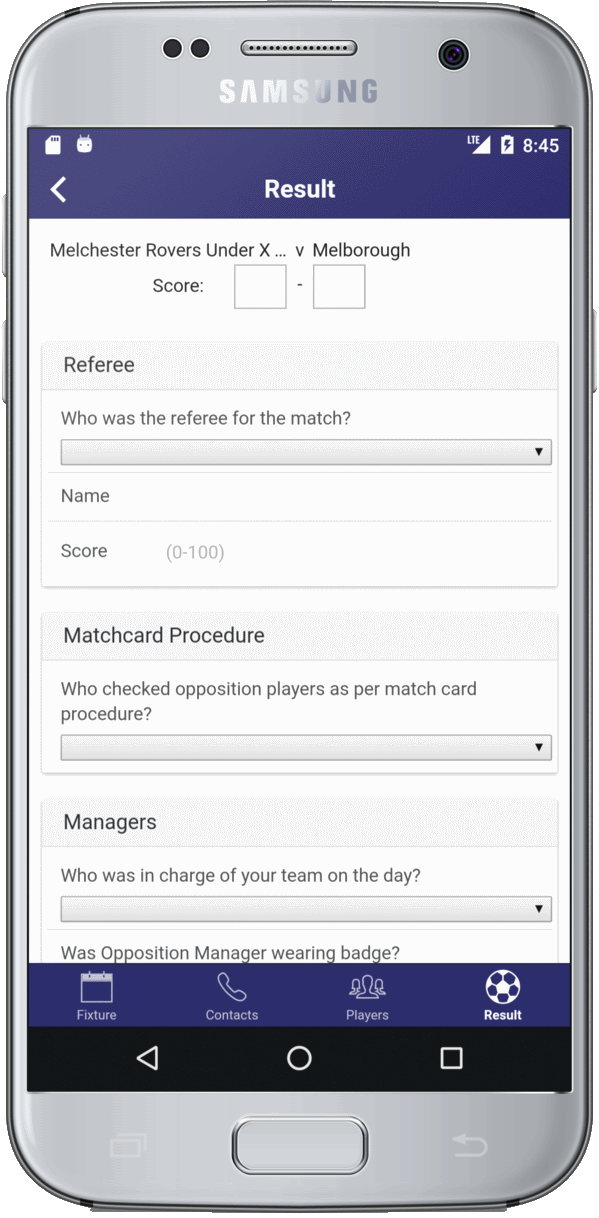
Matchcard – Entering Result / Sending
After the game, return to the App and go to the “Result” tab for the fixture. You need to enter:
- The score
- Select the referee – this will show the league appointed referee (if there was one) and all the manager and assistant managers from the two teams. If one of those was the referee, select them, otherwise select “Other – Specify” and fill in the two fields for the referee’s forename and surname. If you have someone else who regularly referees for you can enter their name on the “Settings” page to let you select them next time rather than having to type in their name.
- Enter your score for the referee.
- Select who checked the opposition players’ matchcards and entered them in the App. Select the relevant person if shown, or pick the “Other – Specify” option and enter the person’s name. As for the referee, if you have someone who regularly checks the opposition registrations, you can enter their name in “Settings” so you don’t have to keep typing their name.
- Select who was in charge of the team on the day. Again, this will list the manager and assistant, or you can pick “Other – Specify” and enter the name of the person who was the manager on the day.
- Select whether the opposition manager was wearing the Selkent manager’s badge.
- Change the time that the game kicked off if necessary.
- Tick to confirm whether or not the match was played in full
- Tick to confirm that you have followed matchcard procedure for each of the opposition players
- Enter any comments you wish
When done, click the “Send Matchcard” button at the bottom. If you have a data connection at the game, the matchcard should go straight away. Otherwise it will tell you that it failed to be sent. If it failed, run the App a bit later when you have a signal and it should then go.
Once the matchcard has been sent, the fixture will disappear from the App.
Matchcards must be submitted within 30 minutes of conclusion of the match. If for any reason you are unable to send the card by 6pm, let your fixture secretary know so they can enter the score by the 6pm deadline.